Delete junk Files to speed up your PC. Junk files accumulate anytime you download or even actively use your computer. Files upon files are collected in the form of logs and data that Windows saves in order to adequately function. Some of these unnecessary files are stored and RAM and then flushed when your computer shuts down. However, the majority of those files fill up your hard drive and other storage areas. Special Note: You can delete junk files, speed up your computer and repair errors with a registry cleaner, click here to learn more.
Where do you Find Junk Files?
There are several areas that store junk files. Here is a list of areas where these files are saved. Here are the areas that collect junk over time.
Recycle Bin:
These are all the files that you’ve used the delete key to remove they are stored in this area.
System Error Memory Dumps:
Files that have saved during errors and shutdowns
Crash Data Dumps:
Crash data files can be huge and these are similar to error reports
Error Report:
These are archived reports that have saved.
Recycle Bin:
All your deleted information.
Temp Files:
This data can anything programs choose to dump in a temporary space.
Download Program Files:
This can be anything from updates to downloads that you’ve initiated
Temporary Internet Files:
Mostly browser downloads and data from web pages.
Offline Webpage Copies:
Sometimes your browsers save webpages to make sure they load quickly.
Download Folder:
Keep this folder maintained because there can be gigs of data stored here.
How to Remove Junk Files
Disk Cleanup is a system tool that comes standard with all Windows operating systems. This should be used routinely to ensure that your have enough disk space and to keep your computer running smoothly. You can easily access your system tools by following the instructions below.
- Click Start
- Choose All Programs
- Choose Accesories
- Click the System Tools folder
- Choose Disk Cleanup and Choose your hard drive.
- Once the Disk Cleanup has finished calculating how much space is occupied by the files. You can check which files you want to delete. All are pretty much safe to delete.
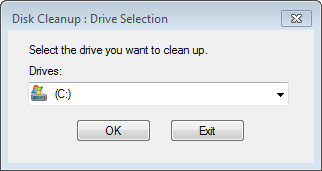
Select the Drive that you would like to delete junk files
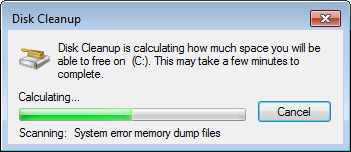
Disk Cleanup will take time to calculate how much space will be freed after you delete junk files.
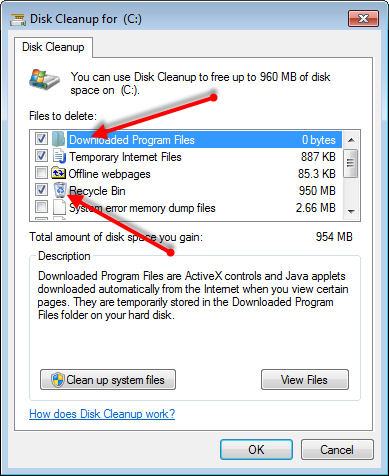
What software is used to delete junk files.. CCleaner aka Crap Cleaner is pretty much becoming a standard tool for maintaining your computer performance. You can check the tool here.
What software is used to delete junk files.. CCleaner aka Crap Cleaner is pretty much becoming a standard tool for maintaining your computer performance. You can check the tool here.
For more ways to clean up a slow computer check out this System Maintenance Tutorial.
