What is DNS and What is a DNS Error?
DNS stands for Domain Name Server. This translates the web addresses into IP address. Once this process is done its stored on a server that can easily recall these addresses instead of converting them.
If you’ve gotten a message that says webpage is not available or look up error, this is usually a DNS error. This error is caused because the DNS server is slow or unresponsive. This is a very common error and can prevent you from accessing a website. This error is often displayed in the browser as a webpage is not available. If you took a look at the cause of loading fail, one of the possible reasons is a DNS lookup error. You might see the error below when you have DNS errors. Read below to see how to fix DNS errors and DNS lookup errors.
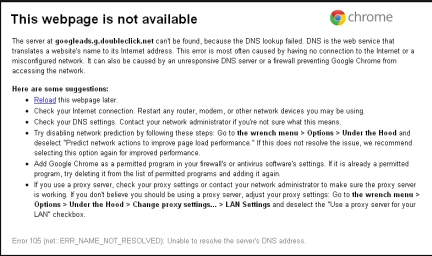
Solution 1: Flush DNS Sever catch to Fix DNS Errors
You can easily flush DNS web caches by following the method below. You will have to access your command prompt to use the Flush DNSL setting.
- Click Start
- Choose All Programs and Then go to Accessories.
- In Accessories, click Command Prompt
- In the command prompt, type ipconfig /flushdns
- Enter.
Watch the Video to see how to Flush DNS
Solution 2: Change DNS Servers
Yes, you could simply click the reload link in your browser. This often works. However, if the the frequency of these errors increase, you may need to take more action to correct the problem. Your DNS error could be caused by your internet service provider’s(ISP) unreliable severs. Don’t get angry and and yell at the them because you don’t actually need to use their servers. There are much more reliable DNS servers out there. So you can solve the problem by changing your DNS server. Here is how:
Start > Control Panel > Nework and Internet > Right Click Network and Sharing > Connection > Internet Protocol(TCP/IP) >Use the following DNS Servers > Ennter Your DNS server address and alternate address.
I like Open DNS servers. Here are the addresses.
208.67.222.222 and 208.67.220.220
For Visual Steps to Change Your DNS settings, Click Here.
Solution 3: Renew Your IP
A DNS lookup error can also be caused when your firewall or ISP is blocking access to a certain website. This is mostly due to ISPs but you can solve that problem by changing your DNS server settings. If you have a firewall, you need to make sure that its allowing your browser full access to the internet. If the problem persist, you might need to refresh your IP address by turning off your computer and switching off your router or modem. Leave it off for 5 minutes and turn it back on.
To see a Visual Tutorial on how to Renew your IP
