When your hard drive light stays on, its a indication that your hard drive is working. What I mean by the term working is that your hard drive is either being accessed your operating system or the hard drive is write data to the physical hard disk plates. At any rate, if the hard drive is flashing non stop, it means there is a problem. Below you will reason of why the hard drive light stays on.
1. Actively Defragging
Your computer’s hard make be defragging. This is an labor intensive process that accesses your hard drive constantly. You will need to set your defrag schedule when you are not actively using the PC. Early in the morning is best. To access your defragemnter schedule. Start > All Programs > Accessories > System Tools > Defragment > Set the time schedule.
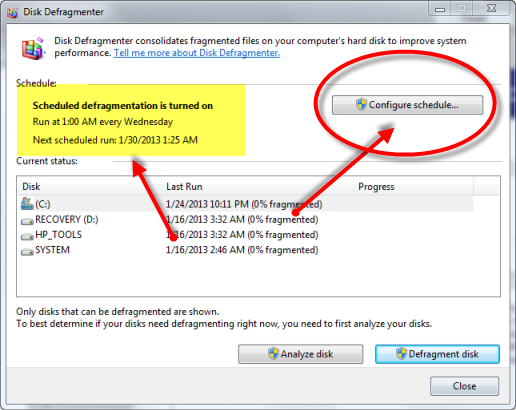
2. Spyware or Virus
Both these are hideous killer of your hard drive because some replicate constantly which using hard drive resources. Spyware of any kind is one the the reasons your hard drive light stays on. You can use a program like Microsoft Security Essentials which is low load anti-virus.
3. Constant Updates
If your computer is updating its software, this will require a hefty install. You schedule Windows updates and your other software updates at a time when your computer is not going to be accessed. This goes for all programs especially those that constant update like security software. Start > Control Panel > System and Security > Windows Update > Change the schedule.
4. Hard Drive Errors and Bad Sectors
When your hard drive has errors or bad sectors, the hard drive stays on because your operating system is attempting to read data from them or at least repair them. However, this can be a futile process or it can take forever in some cases. Here is how to stop this from occurring. Start > Computer > Right Click Your Hard Drive > Choose Properties> Tools > Check Now> Scan for Errors
