Need to troubleshoot streaming video problems? Most websites have streaming video. It’s certainly annoying when a streaming video stops and starts. Especially when you are watching your favorite television show or a live sports event on your computer. A long video may often stop streaming because of many reasons but check out the solutions below to troubles shoot streaming video issues..
Why does Streaming Stop and Start?
Visual Step by Step Tutorial on Speeding Up Internet Video
1) As you browse internet and online videos , a lot of temporary files and cookies are collected in your system that can eventually slow down your system’s performance and consequently cause video streaming to stop and start constantly You need to physically delete these unnecessary files and cookies in order to speed up video streaming. Every browser has settings to delete these additional files and cookies. For internet explorer, you can find this option under Tools > Internet Options > General > Browsing History. Click on the delete button to clear browser history, temporary files and cookies. To read more about deleting browsing history in other browsers, click here.
2) Switch off all the other applications and programs that may be utilizing the CPU. It may be shocking to know but it’s a fact that sometimes, the video accelerator programs that you install in your computer to accelerate video loading speed may actually slow down the video streaming. Remove or shut down all such heavy programs and then try to watch the video with more CPU resources dedicated serving the video.
3) At times, the actual problem may be your media player and not the video site. For one or many reasons, your media player may encounter some difficulties to play the video continuously. You can consider playing long videos on a different media player or you can also try re-installing the media player for a cleaner and defect less functioning.
4) Another factor causing video streaming to stop could be that your system is affected by some virus. In such a case, you would need a good antivirus program to run and clean virus from the computer. In addition to an antivirus, you may also consider to have your system scanned for any malware, as they can also be very hazardous to affect overall performance of your system.
5) Though you may hate waiting but this may work for the reason that sometimes, the site servers shut down for a while for the purposes of maintenance and updates. You can try watching the video a little later to avoid frustrating long streaming.
6) Videos may stream longer or stop altogether because of the slow internet connection too. You can try upgrading the internet connection or the modem to a higher speed to fix the issues of video streaming. One of the best ways to
Troubleshoot streaming video by optimizing your internet connection.
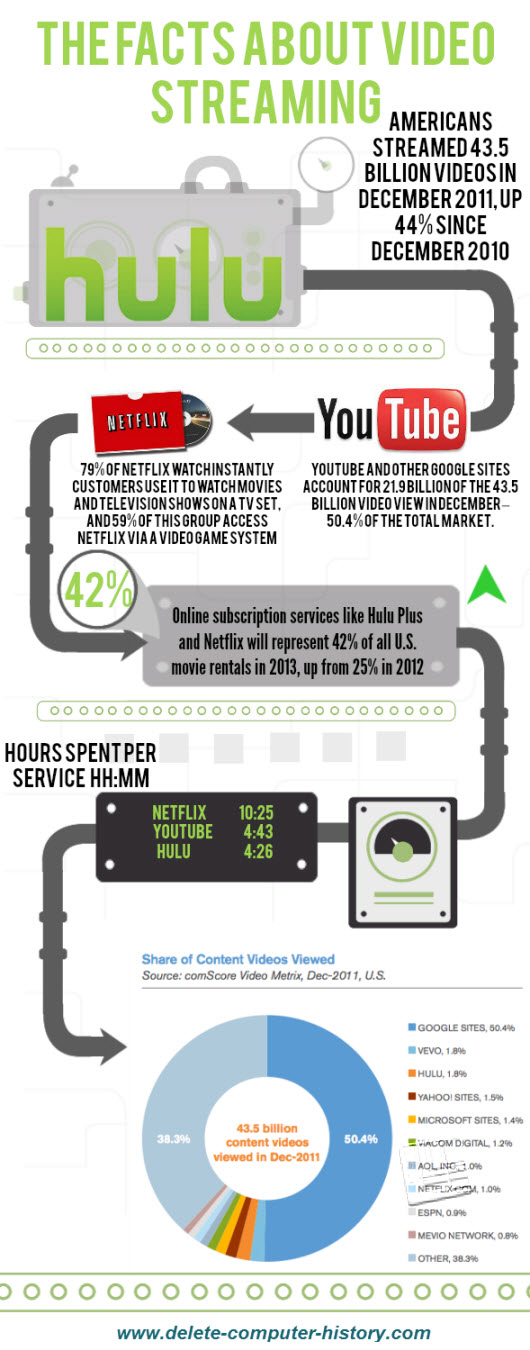
If you are experiencing problems with choppy Audio Playback, click here.
