YouTube is great. It’s fast, easy to use and reliable. However, if you don’t have a amazingly fast internet connection, you are going to be experiencing some slowness and buffering. YouTube buffering times fluctuate depending on many factors. However, it is possible to sidestep some of these problems by using Youtube’s settings, tweaking your internet connection and using a few tricks.
YouTube uses servers to house their countless videos. However, these servers do get busy at certain time periods or if a video is being accessed by many simultaneous users. In this case you might want to look for another upload of the same video. Or, use a proxy that has already cached the video for you. Simply Google YouTube proxy servers. It will make YouTube buffering more tolerable.
You can use a Registry Cleaner to speed up your online videos. Click Here to Learn More!
Another way to avoid the YouTube buffering problem is to lower the quality of the video that you are watching. This is an easy alternative that can decreasing buffering times dramatically. YouTube videos all have an adjustable quality scale. Some range from HD 1080 to 260 pixels. The lower the quality equates to less bandwidth to stream it. Thus its loads a lot faster if you have a slower end connection. HD videos will obviously take more bandwidth making the slower to download.
To adjust the video quality follow the instructions below.
- Load your video
- Click the gear icon in the lower right corner of the video.
- Chose the quality of the video
- The video will automatically adjust the quality and re-sync
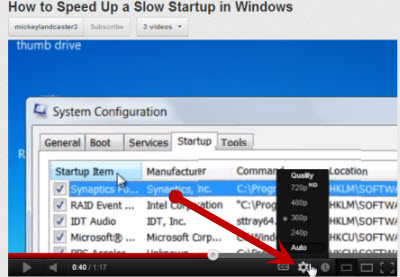
The gear icon allows you access to the quality scale.

The video is set at 240p. Low visual quality streams faster
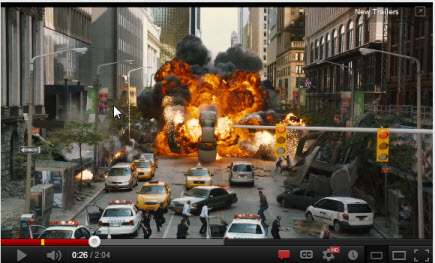
This video is set at 1080p. It looks great but will be slower to load.
There are a host of traditional ways to make your computer more receptive to streaming video. But ultimately, your internet plan will determine the speed of your streaming. Have an awesome connection will make slow buffering a thing of the past. If you want to tweak the connection that you already have.
Check out these traditional ways improve streaming.
RELATED TUTORIALS:
Best Registry Cleaners
Speed Up Slow Internet Connection
Stop Buffering Problems
